1. As many of you already know that the CRM lookup field saves the GUID of the related entity. Let's have a deep view of the lookup field. When you create a relationship between two entities, one entity can reference the other entity through a lookup field. However it's not just create one attribute in the database, it means although you can only see one relationship created in CRM interface, there are some invisible attributes for internal/customizer use. Let's see an example, we know that we can reference some values from a lookup fields:
crmForm.all.regardingobjectid.DataValue[0].id; // The GUID of the lookup.
crmForm.all.regardingobjectid.DataValue[0].name; // The text value of the lookup.
crmForm.all.regardingobjectid.DataValue[0].typename; // The entity type name.
But how CRM get those values? Actually when user open a CRM record, those attributes are downloaded from CRM database to the 'containers' which can be seen from entity's customization.xml, it's a complex structure which I don't want to explain in this post. So when you create a relationship between two entities, the CRM system will create more than 2 'containers'(attributes) in the database to keep other information about the lookup field(e.g. id, typename etc).
2. Set the default value for a lookup field, let's take a look at the special lookup field again: regardingobjectid
In many cases, the regardingobjectid is default to Account, but how can we change the default value to Contact?
In the onLoad() event, you can set the default attributes by using setAttribute method which is unsupported by Microsoft, however it's a standard XML DOM method.
Let's see some examples:
crmForm.all.regardingobjectid.setAttribute("lookuptypes", "1,2"); //only show account and contact
crmForm.all.regardingobjectid.setAttribute("lookuptypeIcons", "/_imgs/ico_16_1.gif :/_imgs/ico_16_2.gif"); //set the icons
crmForm.all.regardingobjectid.setAttribute("defaulttype", "2"); //default to contact
Instead of using setAttribute method, you can also use CRM method directly:
crmForm.all.regardingobjectid.lookuptypes = "1,2";
crmForm.all.regardingobjectid.lookuptypeIcons = "/_imgs/ico_16_1.gif:/_imgs/ico_16_2.gif";
crmForm.all.regardingobjectid.defaulttype = "2";
3. If you have a look of the URL when you open a lookup window, you may see how CRM calls a lookup:
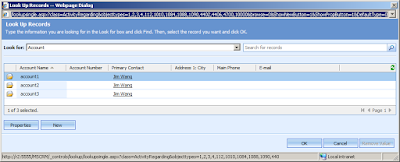
/lookupsingle.aspx?class=ActivityRegarding&objecttypes=1,2,3,4&browse=0&ShowNewButton=1&ShowPropButton=1&DefaultType=0
lookupsingle.aspx has some parameters which can be referenced by our developers, those parameters are:
Objecttypes : Entity code, e.g. Objecttypes = "1, 2" //show account and contact
DefaultType : the default lookup entity, e.g. DefaultType = "2" //default to contact
Browse : bool, 0 = show the "Look for" bar; 1 = browse model, hide the "Look for " bar.
ShowNewButton : bool, 0 = hide the "New" button; 1 = show the "New" button.
ShowPropButton : bool, 0 = hide the "Properties" button; 1 = show the "Properties" button.
In an IFRAME or a ISV solution, if you don't want users to see the 'New' Button, you can just set the URL to:
/lookupsingle.aspx?class=ActivityRegarding&objecttypes=1,2,3,4&browse=0&ShowNewButton=0&ShowPropButton=1&DefaultType=0
It's cool so far! But how about if want to hide the 'New' button in CRM?
You can't just say: crmForm.all.regardingobjectid.ShowNewButton = 0; it doesn't work. But what you can do is in the onLoad() event, use attachEvent method to attach a setadditionalparams event for the regardingobjectid. Again, those methods are all unsupported customisations, however, those are widely used in the Web development.
/*
Function: show/hide the 'New' button of lookup
bShow = 0 : hide the New Button
bShow = 1 : show the New Buton
*/
function NewButton(bShow)
{
return function()
{
crmForm.all.regardingobjectid.AddParam("ShowNewButton", bShow);
}
}
crmForm.all.regardingobjectid.attachEvent("setadditionalparams",NewButton(0));
crm 3.0 |crm data |top crm |crm training |crm cost |
Hiç yorum yok:
Yorum Gönder