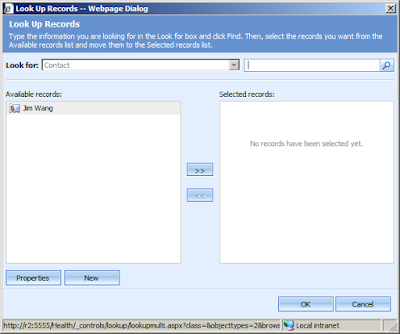
It's not convenient if you want to see more details of the lookup records. So, how can we change it?
How about if we put the standard view(Active Contacts View, Contact Lookup View, etc) on the left panel - Sounds great!
The solution includes two parts:
1. A customized lookupmulti.aspx in the ISV folder;
- Used for generating the lookup view.
2. Jscript code on the referencing entity(which is 'Account' in this case )
- Used for passing parameters to the custom ASPX page;
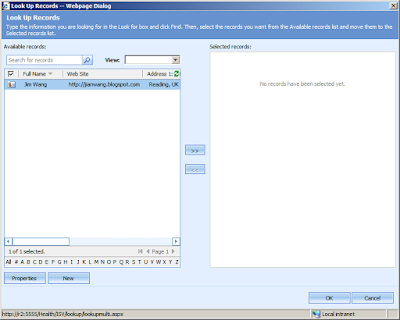
First of all, create a new folder under the: \CRMWeb\ISV\
Save the below code as a ASPX file in that folder, so you got, for instance: \CRMWeb\ISV\lookup\lookupmulti.aspx
<!--
-- Show entity's standard View in a N:N LookupMulti dialog window.
-- Jim Wang @ October 2009
-- http://jianwang.blogspot.com
-- http://www.mscrm.cn
-->
<html><head><META HTTP-EQUIV="Content-Type" CONTENT="text/html; CHARSET=utf-8">
<title>Look Up Records</title>
<script type="text/javascript">
var viewDoc = this;
var _mode = 4;
var IS_PATHBASEDURLS = true;
var ORG_UNIQUE_NAME = window.dialogArguments.split("/")[1];
var iTypeCode = window.dialogArguments.substring(window.dialogArguments.indexOf("etc=") + 4, window.dialogArguments.indexOf("&viewid="));
</script>
<script type="text/javascript" src="/_static/_common/scripts/encodedecode.js"></script>
<script type="text/javascript" src="/_static/_controls/util/util.js"></script>
<script type="text/javascript" src="/_static/_common/scripts/global.js"></script>
<script type="text/javascript" src="/_static/_common/scripts/xmlutil.js"></script>
<script type="text/javascript" src="/_static/_controls/remotecommands/remotecommand.js"></script>
<script type="text/javascript" src="/_common/windowinformation/windowinformation.aspx"></script>
<script type="text/javascript" src="/_static/_controls/lookup/lookupdialogs.js"></script>
<script type="text/javascript" src="/_static/_forms/addrelated.js"></script>
<script type="text/javascript" src="/_static/_common/scripts/details.js"></script>
<script type="text/javascript" src="/_static/_common/scripts/select.js"></script>
<script type="text/javascript" src="/_static/_common/scripts/presence.js"></script>
<script type="text/javascript" src="/_static/_controls/number/number.js"></script>
<script type="text/javascript" src="/_static/_controls/lookup/lookup.js"></script>
<link rel="stylesheet" type="text/css" href="/_common/styles/global.css.aspx?lcid=1033" />
<link rel="stylesheet" type="text/css" href="/_common/styles/global-styles.css.aspx?lcid=1033" />
<link rel="stylesheet" type="text/css" href="/_common/styles/global-dynamic-styles.css.aspx?lcid=1033" />
<link rel="stylesheet" type="text/css" href="/_common/styles/fonts.aspx?lcid=1033" />
<link rel="stylesheet" type="text/css" href="/_forms/controls/form.css.aspx?lcid=1033" />
<link rel="stylesheet" type="text/css" href="/_forms/controls/controls.css.aspx?lcid=1033" />
<link rel="stylesheet" type="text/css" href="/_common/styles/dialogs.css.aspx?lcid=1033" />
<link rel="stylesheet" type="text/css" href="/_controls/lookup/lookupdialogs.css.aspx?lcid=1033" />
<link rel="stylesheet" type="text/css" href="/_common/styles/select.css.aspx?lcid=1033" />
<link rel="stylesheet" type="text/css" href="/_controls/notifications/notifications.css.aspx?lcid=1033" />
</head><body><div style="width:100%; height:100%; overflow:auto"><table style="width:100%; height:100%;" cellspacing="0" cellpadding="0"><tr><td colspan="2" class="ms-crm-Dialog-Header">
<div class="ms-crm-Dialog-Header-Title" id="DlgHdTitle">Look Up Records</div><div class="ms-crm-Dialog-Header-Desc" id="DlgHdDesc">Type the information you are looking for in the Look for box and click Find. Then, select the records you want from the Available records list and move them to the Selected records list.</div></td></tr>
<tr><td colspan="2" style="height:100%;"><div class="ms-crm-Dialog-Main" ><div id="divWarning" style="height:100%;">
<script language="JavaScript">
function initFrame() {
viewDoc = document.getElementById("frmResults").contentWindow.document;
tblResults = viewDoc.getElementById("crmGrid").InnerGrid;
if (tblResults == undefined) {
return;
}
}
function createNew() {
openObj(iTypeCode, null, null);
}
function applychanges() {
window.returnValue = buildReturnValue(tblSelected.rows);
window.close();
}
function cancel() {
window.close();
}
function window.onload() {
if (window.dialogArguments) {
document.getElementById("frmResults").src = window.dialogArguments;
document.getElementById("frmResults").onreadystatechange = resultsReady;
}
else {
alert("No arguments found.");
return;
}
}
function resultsReady() {
if (frmResults.document.readyState == "complete") {
initFrame();
viewDoc.body.scroll = "no";
viewDoc.body.style.padding = "0px";
viewDoc.body.style.border = "1px";
viewDoc.body.firstChild.firstChild.firstChild.firstChild.bgColor = "#E3EFFF";
viewDoc.getElementById("crmMenuBar").parentNode.parentNode.removeNode(true);
viewDoc.getElementById("crmGrid").onpropertychange = function() { setTimeout(onAfterChange, 100); }
setNavigationState();
}
}
function onAfterChange() {
initFrame();
setNavigationState();
}
function removeSelected() {
var items = tblSelected.selectedItems;
for (var i = 0; i < items.length; i++) {
items[i].removeNode(true)
}
items.splice(0, items.length);
if (tblSelected.rows.length > 0) {
selectItem(tblSelected, tblSelected.rows[0], true);
}
setNavigationState();
}
function duplicateSelection(oid) {
var len = tblSelected.rows.length;
for (var i = 0; i < len; i++) {
if (tblSelected.rows[i].oid == oid) {
return true;
}
}
return false;
}
function appendItem(id, type, html, originalItem) {
var tr = tblSelected.insertRow();
tr.oid = id;
tr.otype = type;
tr.originalItem = originalItem;
var td = tr.insertCell();
td.className = "sel";
td.noWrap = true;
td.innerHTML = html;
if (tr.rowIndex == 0) {
selectItem(tblSelected, tr, false);
}
}
function appendSelected() {
initFrame();
var items = tblResults.SelectedRecords;
if (items) {
var len = items.length;
var html = "<TD class=ms-crm-List-DataCell align=middle><IMG style='CURSOR: hand' alt='Click to preview' src='/_imgs/grid/row_selected.gif'> </TD>";
for (var i = 0; i < len; i++) {
var o = items[i];
if (!duplicateSelection(o[0])) {
appendItem(o[0], o[1], o[3].innerHTML.indexOf("row_selected.gif") == -1 ? html + o[3].innerHTML : o[3].innerHTML, null);
}
}
setNavigationState();
}
}
function setNavigationState() {
if (tblResults != undefined) {
if (tblResults.SelectedRecords != null && tblResults.SelectedRecords.length != null && tblResults.SelectedRecords.length > 0) {
btnProperties.disabled = false;
btnAppend.disabled = false;
}
else {
btnProperties.disabled = true;
btnAppend.disabled = true;
}
btnRemove.disabled = (tblSelected.rows.length == 0);
tblNoRecords.runtimeStyle.display = (tblSelected.rows.length == 0 ? "" : "none");
}
}
function showProperties() {
initFrame();
var items = tblResults.SelectedRecords;
if (items == null || items.length == null) {
return;
}
if (items.length == 0) {
alert("You must select one object.");
}
else if (items.length > 1) {
alert("You must only select one object.");
}
else {
var nWidth = 560;
var nHeight = 525;
var oWindowInfo = GetWindowInformation(items[0][1]);
if (oWindowInfo != null) {
nWidth = oWindowInfo.Width;
nHeight = oWindowInfo.Height;
}
switch (Number(items[0][1])) {
case Service:
openStdWin(prependOrgName("/sm/services/readonly.aspx?objTypeCode=" + items[0][1] + "&id=" + items[0][0]), "readonly" + buildWinName(items[0][0]), nWidth, nHeight);
break;
case Workflow:
openObj(items[0][1], items[0][0]);
break;
case ImportMap:
openStdWin(prependOrgName("/tools/managemaps/readonly.aspx?objTypeCode=" + items[0][1] + "&id=" + items[0][0]), "readonly" + buildWinName(items[0][0]), nWidth, nHeight);
break;
default:
openStdWin(prependOrgName("/_forms/readonly/readonly.aspx?objTypeCode=" + items[0][1] + "&id=" + items[0][0]), "readonly" + buildWinName(items[0][0]), nWidth, nHeight);
break;
}
}
}
</script>
<table cellspacing="0" cellpadding="0" width="100%" height="100%">
<td>
<table height="100%" width="100%" id="tblFind" cellpadding="0" cellspacing="0">
<tr height="20">
<td>Available records:</td>
<td></td>
<td>Selected records:</td>
</tr>
<tr>
<td width="45%">
<iframe scrolling="no" class="ms-crm-Dialog-Lookup-Results" id="frmResults" ></iframe>
</td>
<td width="60" align="center">
<button id="btnAppend"disabled="disabled" style="width: 40px;" onclick="appendSelected()" title="Add the selected record">>></button>
<p>
<button id="btnRemove" disabled="disabled" style="width: 40px;" onclick="removeSelected();" title="Remove the selected record"><<</button>
</td>
<td>
<div id="rtnObjList" class="ms-crm-Dialog-Lookup-Objects" onkeydown="listKeyDown(tblSelected)" onfocusin="focusSelectedItems(tblSelected, true);" onfocusout="focusSelectedItems(tblSelected, false);">
<table hidefocus="true" tabindex="0" id="tblSelected" cellpadding="2" cellspacing="0" width="100%" onclick="clickItem( this )" ondblclick="removeSelected()"></table>
<table class="ms-crm-Dialog-Lookup-InlineMsg" id="tblNoRecords">
<tr>
<td class="ms-crm-Dialog-Lookup-InlineMsg" align="center">No records have been selected yet.</td>
</tr>
</table>
</div>
</td>
</tr>
<tr height="20" style="padding-top: 10px;">
<td colspan="3" nowrap>
<button id="btnProperties" disabled="disabled" onclick="showProperties();" class="ms-crm-Button" Title="View the selected record's properties" >Properties</button><span style="width: 5px;"></span>
<button id="btnNew" onclick="createNew();" class="ms-crm-Button" Title="Create a new record">New</button>
</td>
</tr>
</table>
</td>
</tr>
</table>
</div></div>
<div id='divFillBg' style='display:none;position:absolute;top:80px;left:20px;height:23px;width:355px;background-color:#ffffff;'> </div>
<div id='divFill' style='display:none;position:absolute;top:80px;left:20px;height:23px;width:0px;filter: progid:DXImageTransform.Microsoft.Gradient(GradientType=0, StartColorStr=#00ff00, EndColorStr=#00cc00);'> </div>
<div id='divStatus' style='display:none;position:absolute;top:80px;left:19px;height:23px;width:357px;'><img alt='' src='/_imgs/statusbar.gif' height='23' width='357'></div></td></tr><tr><td class="ms-crm-Dialog-Footer ms-crm-Dialog-Footer-Left"> </td>
<td class="ms-crm-Dialog-Footer ms-crm-Dialog-Footer-Right"><button id="butBegin" onclick="applychanges();" class="ms-crm-Button">OK</button> <button id="cmdDialogCancel" onclick="cancel();" class="ms-crm-Button">Cancel</button></td></tr></table></div>
</body>
</html>
Put the below code into Account.Onload(), you need to replace the: nnId, lookupTypeCode, lookupViewId to yours.
var nnId = "new_account_contact"; // entity N:N relationship id
var lookupTypeCode = 2; // entity type code
var lookupViewId = "A2D479C5-53E3-4C69-ADDD-802327E67A0D"; // the view id of referenced entity
var lookupSrc = "/" + ORG_UNIQUE_NAME + "/ISV/lookup/lookupmulti.aspx";
var lookupArg = "/" + ORG_UNIQUE_NAME + "/_root/homepage.aspx?etc=" + lookupTypeCode +"&viewid=" + lookupViewId;
var lookupEntityTypeCode;
var navId = document.getElementById("nav" + nnId);
if (navId != null)
{
var la = navId.onclick.toString();
la = la.substring(la.indexOf("loadArea"), la.indexOf(";"));
navId.onclick = function()
{
eval(la);
var areaId = document.getElementById("area" + nnId + "Frame");
if(areaId != null)
{
areaId.onreadystatechange = function()
{
if (areaId.readyState == "complete")
{
var frame = frames[window.event.srcElement.id];
var li = frame.document.getElementsByTagName("li");
for (var i = 0; i < li.length; i++)
{
var action = li[i].getAttribute("action");
if(action != null && action.indexOf(relId) > 1)
{
lookupEntityTypeCode = action.substring(action.indexOf("\(")+1, action.indexOf(","));
li[i].onclick = CustomLookup;
break;
}
}
}
}
}
}
}
function CustomLookup()
{
var lookupItems = window.showModalDialog(lookupSrc, lookupArg, "dialogWidth:800px; dialogHeight:600px;");
if (lookupItems) // This is the CRM internal JS funciton on \_static\_grid\action.js
{
if ( lookupItems.items.length > 0 )
{
AssociateObjects( crmFormSubmit.crmFormSubmitObjectType.value, crmFormSubmit.crmFormSubmitId.value, lookupEntityTypeCode, lookupItems, true, null, nnId);
}
}
}
Notice:
- This is an unsupported customization which does use CRM 4.0 internal functions;
- Tested on CRM 4.0 Update Rollup 7.
compare crm |crm tutorial |microsoft crm download |insurance crm software |crm software comparison |
Hiç yorum yok:
Yorum Gönder